Squeegee SEND
10th December 2024
Ready to ramp up your marketing strategy?
SEND manages campaigns just like other marketing brands like mailchimp and Sendgrid, only with the added bonus of being able to send vis SMS and physical post as well as email.
Did you know?
Email open rates come in at around 20% compared with a whopping 98% for SMS campaigns?
If you're serious about wanting to get any new offers in front of your customers, adding SMS to your delivery methods is a must for them to even get opened in the vast majority of cases!
Create a new template in minutes
So let's take a sneaky pre-release behind the scenes look at Squeegee SEND and what it can do:

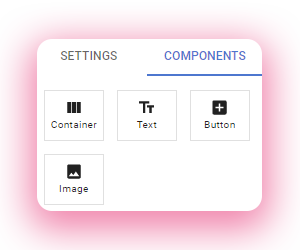
The SEND simple actions and components to create templates and campaigns.
Create categories for different types of communication you wish to go out to your clients such as:
- Operational information
- Newsletters
- New offers and sales
- Seasonal offers such as Black Friday deals
- Referrals offers
- Upcoming events
- Competitions...
The list is endless!
You can either create templates from scratch (which is really easy!) or use one of the Squeegee Templates as a starting point, then edit the easy to use components:
Set Unique Audiences
Quickly import customers directly from Squeegee, your Google contacts or other third party sources.
You may have some communication types that you wish to go out to all customers, but there are times when you want to have tweaked audiences to ensure the right message gets sent to just the right people. With this in mind, the intelligent audience creator was built allowing you to refine your audience using any available filter.
*For example... Do you provide one off gutter cleaning services to existing window cleaning clients and want to send a reminder to re-book? ... Simple! Create an audience of customers who have previously had that service more than x months ago and keep the content relevant and specific.
Use templates to quickly create and edit new campaigns
When you're ready to create a new campaign, set the details, audience and delivery method, select your template and away you go to the editor!
It's simple to create beautiful campaigns with all the tools to make sure your branding and content is perfect.
Add royalty free photographs directly from unsplash
View as your content would be seen on screens and devices to ensure you're happy with the look then you're ready to send via SEND
SEND via email, SMS, physical post or all three
All that's left once you've finished creating, is setting how you want your content delivered and getting it on its way to your customers!
View analytics updated in real time
As soon as your campaign is sent, you an view live data directly from the overview showing detailed analytics at a glance. Keep on top of tracking your campaigns to see how and when they are most successful